Need to download your driving licence quickly? Whether you’re looking for a PDF version or want to use your mobile number for easy access, there are simple ways to get it done online.
In this article, we’ll walk you through the steps to download and print your driving licence. Also, we'll show you how to download your driving licence easily using your mobile number.
License Related Services
Driver's license services (new, renewal, learner's): appointment scheduling, duplicate license, application tracking, online learner's test, and more.
Drivers/Learners License
Get new license, renew expired ones, or apply for learner permits through our portal.
Driving School
Register your driving institute and manage instructor certification processes.
Online Test/Appointment
Book test slots, reschedule appointments, and check available time slots.
Other Services
Access duplicate license requests, address changes, and international permits.
Methods To Download DL
There are three methods to download your driving license: through the Sarathi Parivahan portal, DigiLocker, and the mParivahan app. Below, we have discussed each method in detail:
Via Sarathi Parivahan Portal
- Go to parivahan.gov.in.
- Click on "Online Services" and select "Driving License Related Services."
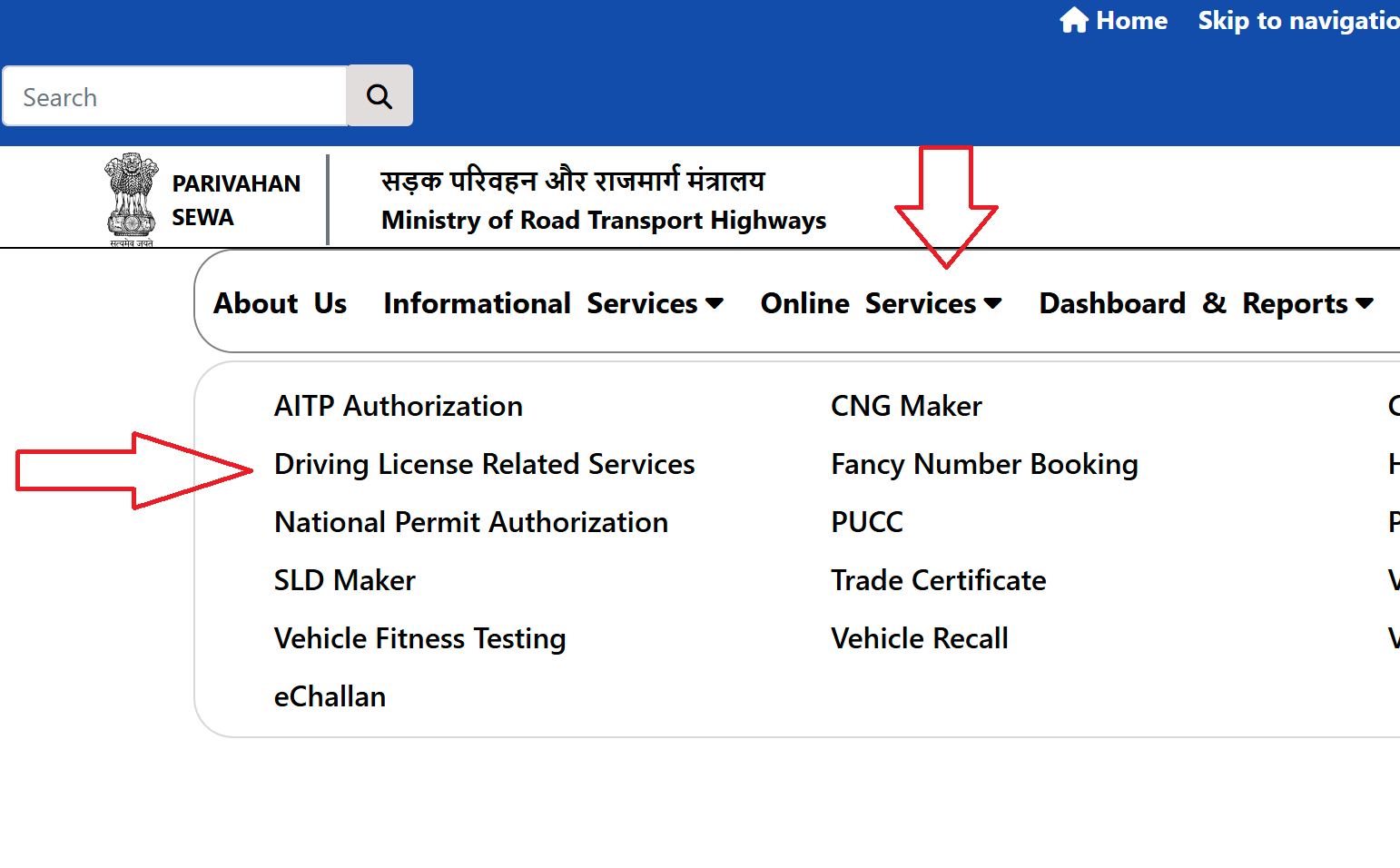
- Click on "Select State Name" and pick your state.
- Choose "Driving Licence" and then "Print Driving Licence"
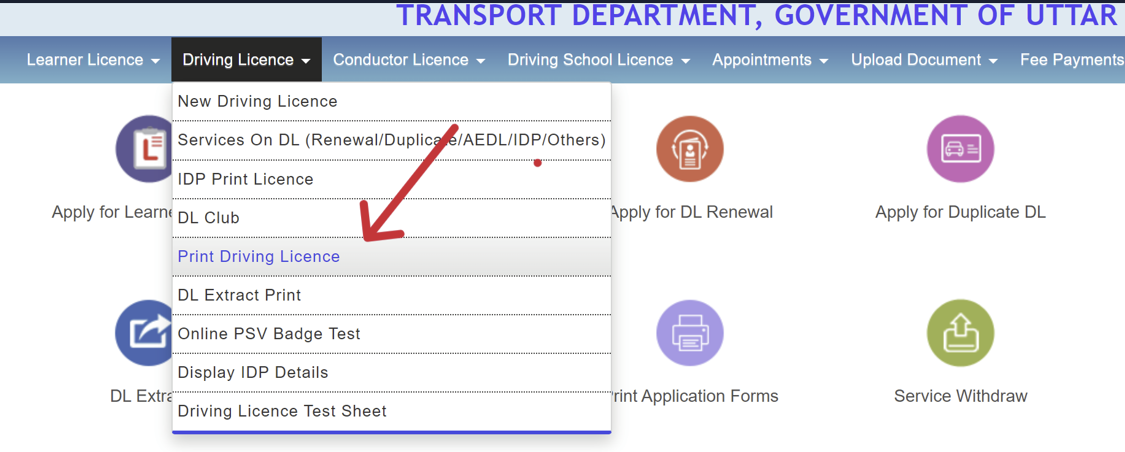
- On the DRIVING LICENCE PRINT page, enter your details like DL number, date of birth.
- Click "DL Print" to download your permanent driving licence.
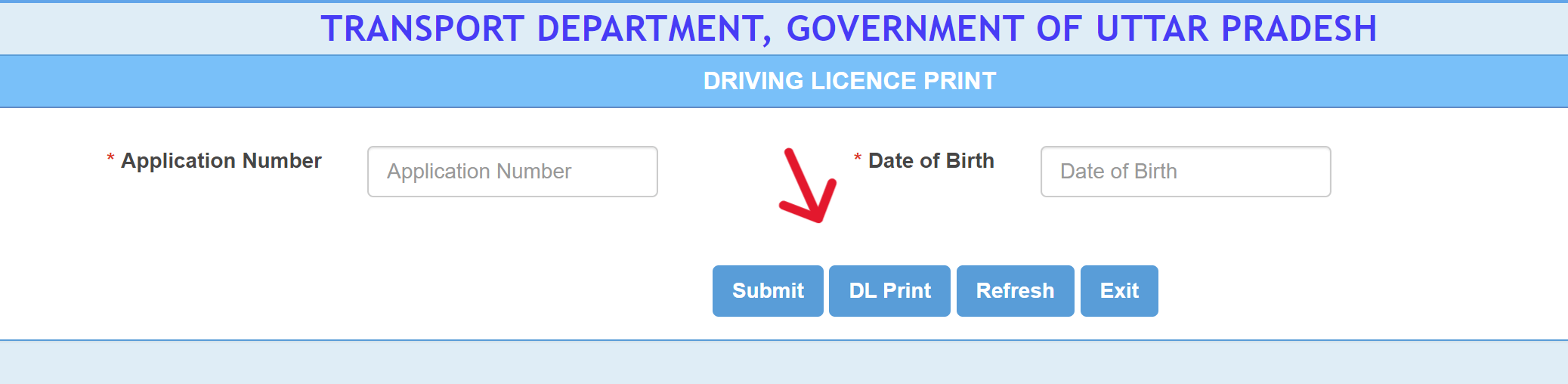
Via DigiLocker
- Visit the official DigiLocker website: https://www.digilocker.gov.in.
- Click "Sign Up Now" and fill in the required information: Name, DOB, Email, and PIN. Click "Submit."
- Return to the main page and click "Sign In." Enter your Aadhaar Card/Mobile Number and 6-digit Security PIN. Click "Sign In."
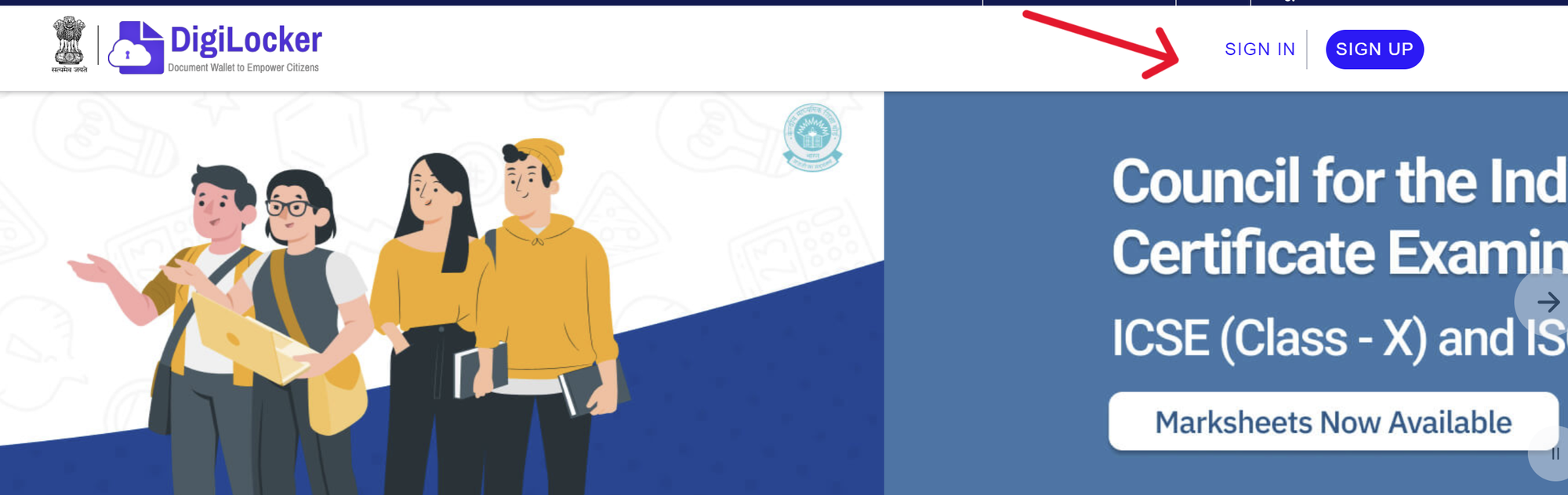
- An OTP will be sent to your mobile number. Enter the OTP and click "Submit."
- Your DigiLocker account will open. Click on "Browse Documents."
- Type "Driving License" in the search box and select "Driving License - Ministry Of Road Transport and Highways" from the options.
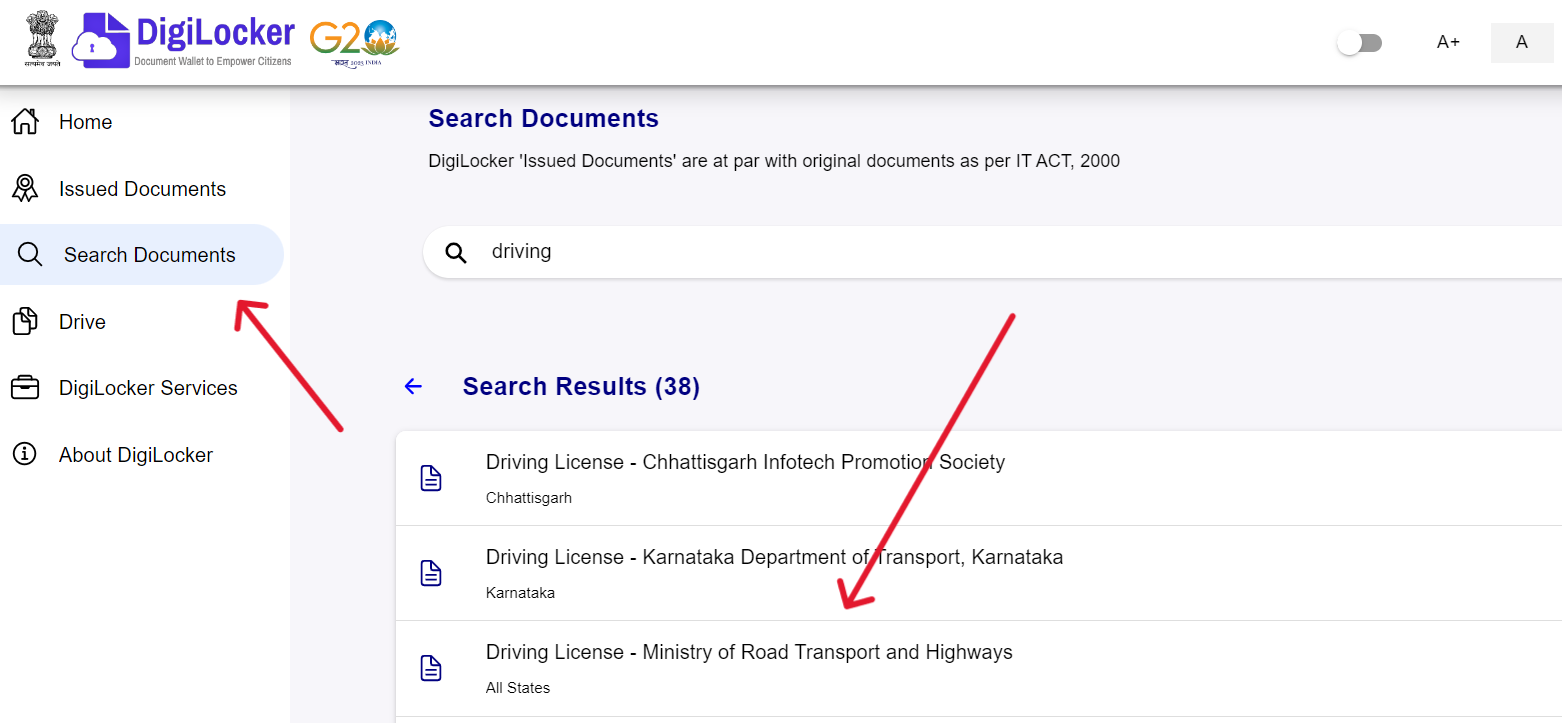
- Enter your license number and click "Get Document." Your driving license will appear on the screen.
- Click the "Download" button to download your driving licence.
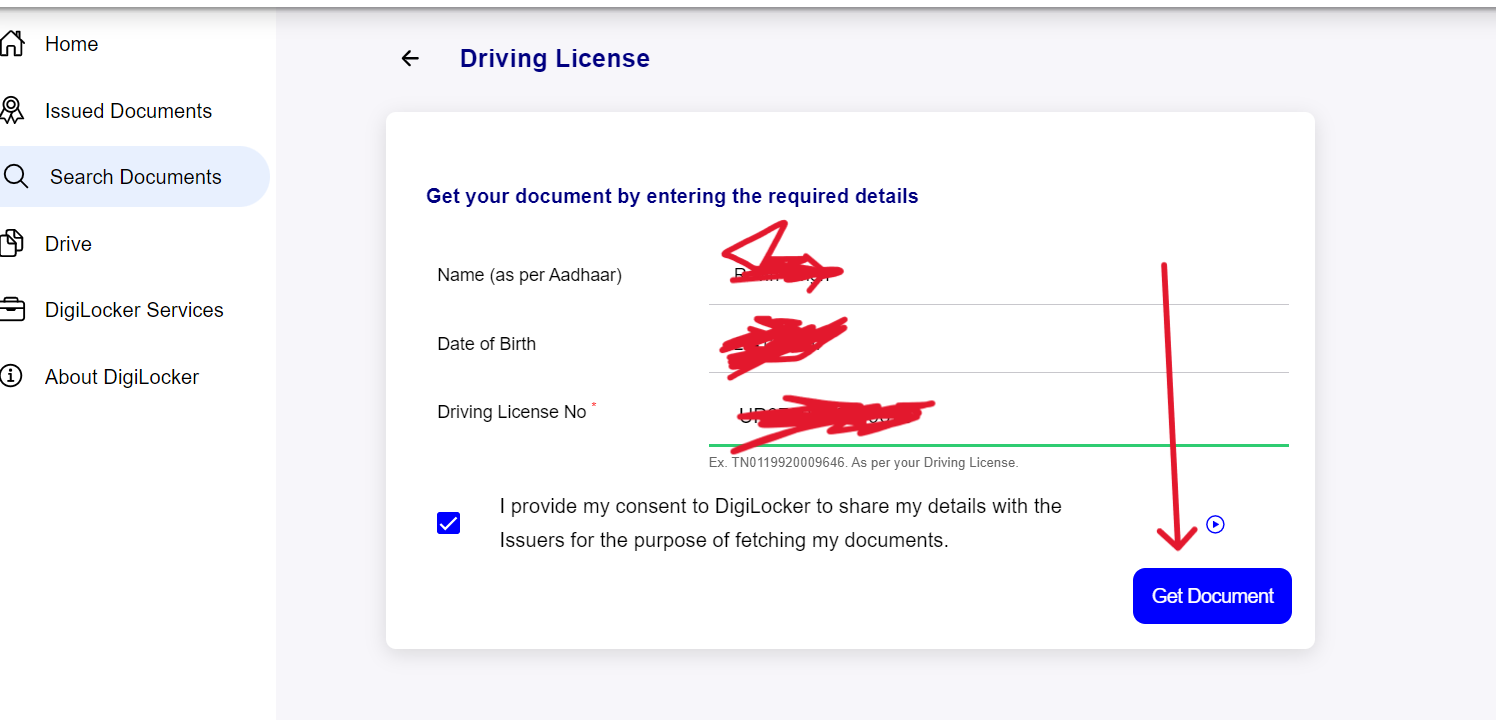
After that, your license will go to the issued section of DigiLocker. Access that section, choose the driving license, and then you can download and print it in PDF format.
Virtual DL Via mParivahan
- Download the mParivahan App
- Go to the Google Play Store or Apple App Store.
- Search for the "mParivahan" app and install it on your smartphone.
- Open the mParivahan App
- Launch the app once it’s installed.
- You may need to grant the necessary permissions for the app to function correctly.
- Register or Login
- If you are a new user, you will need to register by providing your mobile number and generating an OTP for verification.
- If you already have an account, simply log in using your credentials.
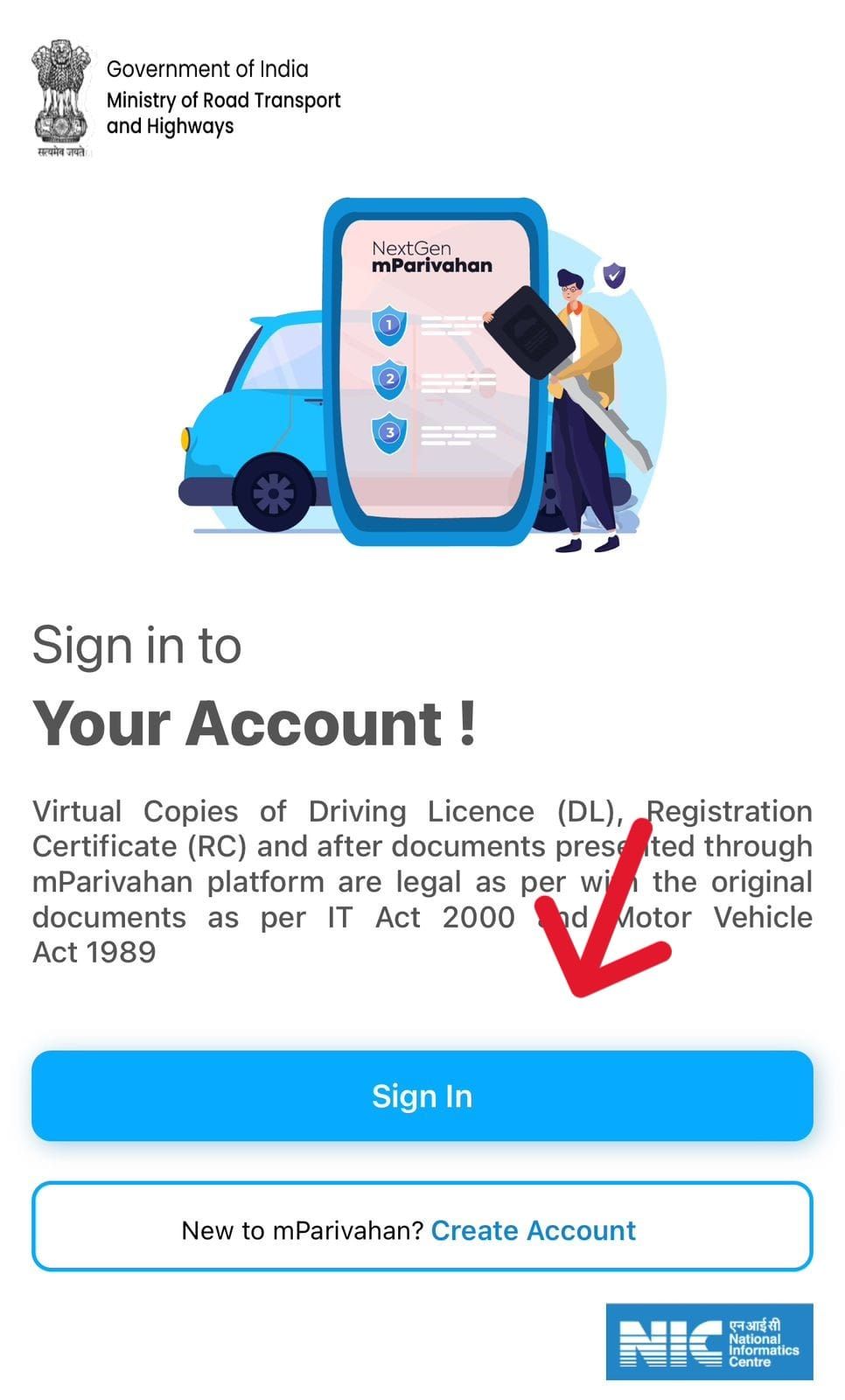
- Access the DL Section
- On the home screen, look for the "Driving License" (DL) option and select it.
- Enter your driving license number and date of birth as mentioned on your driving license.
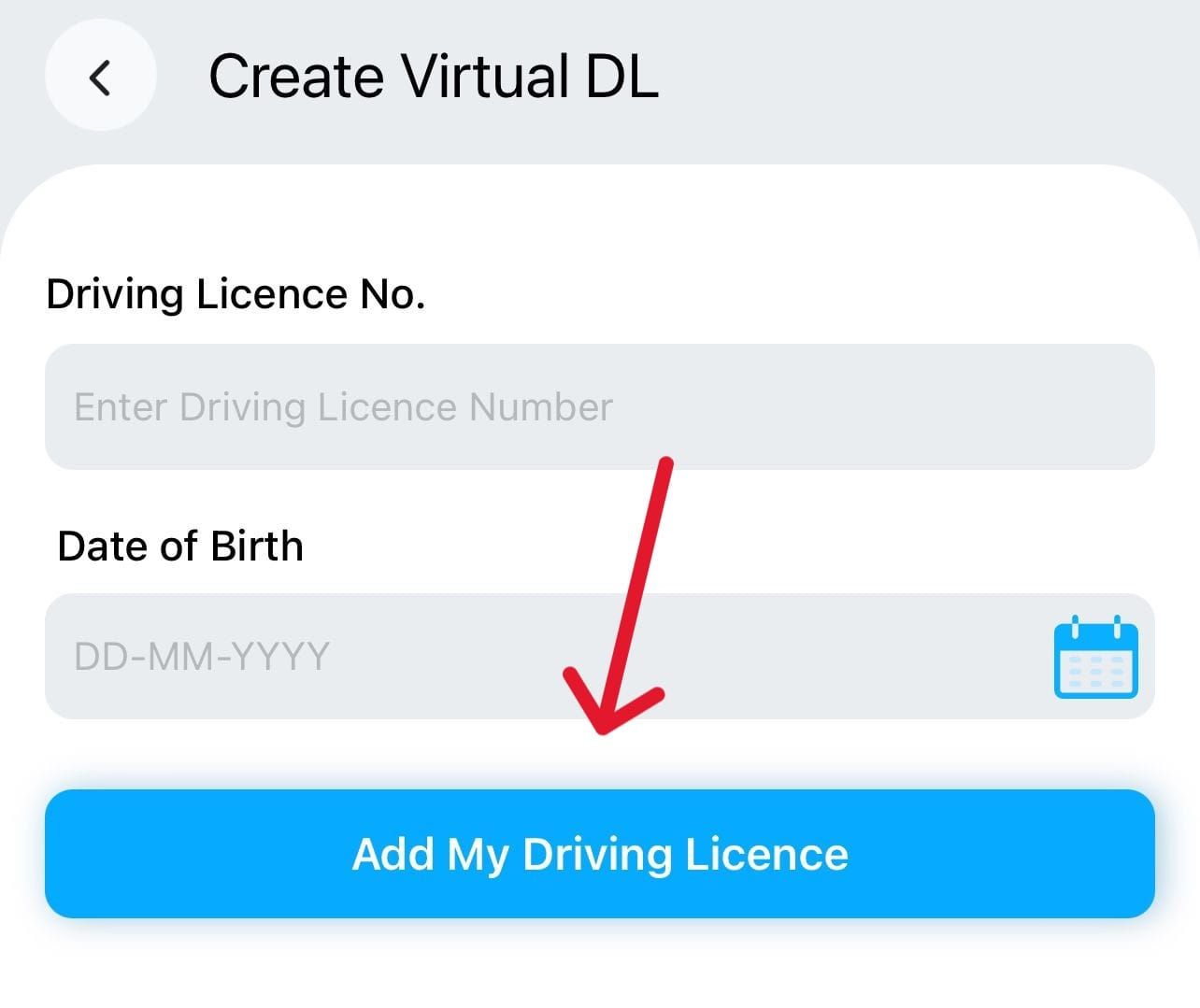
Now click on the "Add My Driving Licence" button. The app will retrieve and display the details of your virtual driving licence.
Download Learner Licence
Steps to Download Learner's License:
- Visit https://sarathi.parivahan.gov.in/.
- Select your state.
- Click on the "Learner License" menu.
- Select "Print Learner's License (Form -3)."
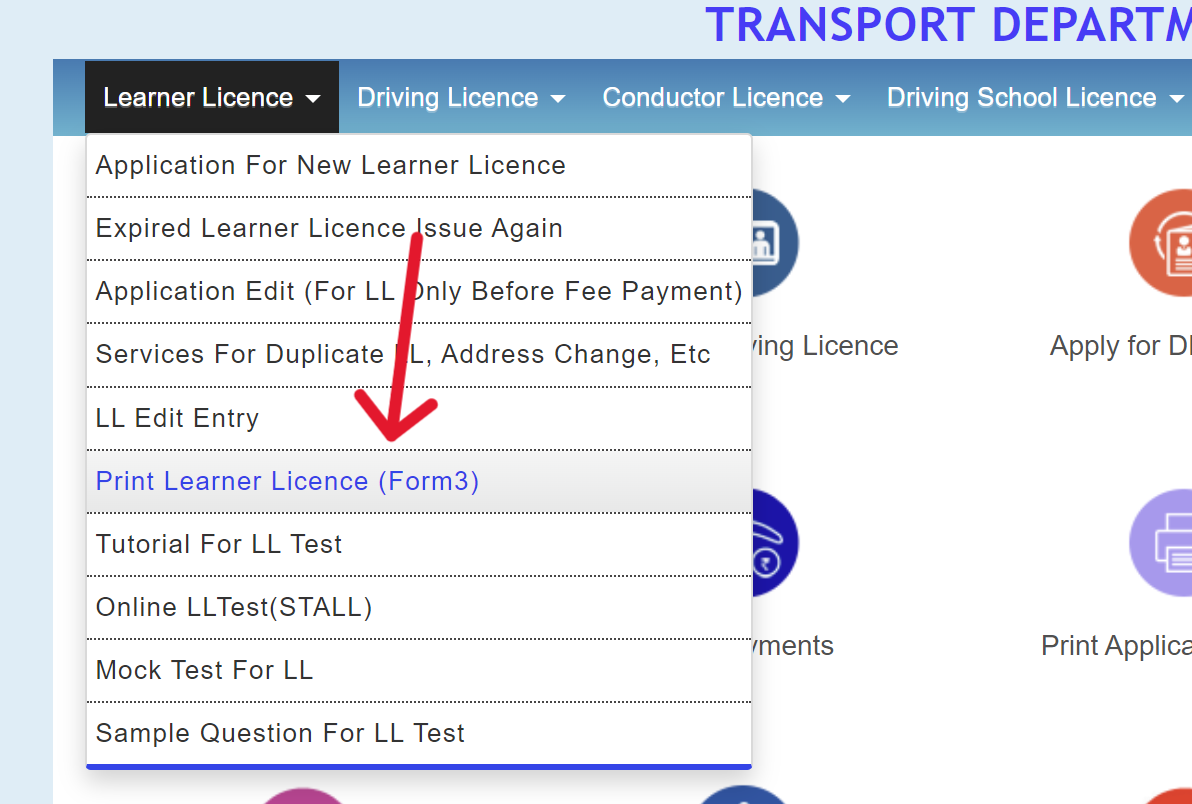
- A new page will open with options to download the license using:
- Application Number
- License Number
- Mobile Number
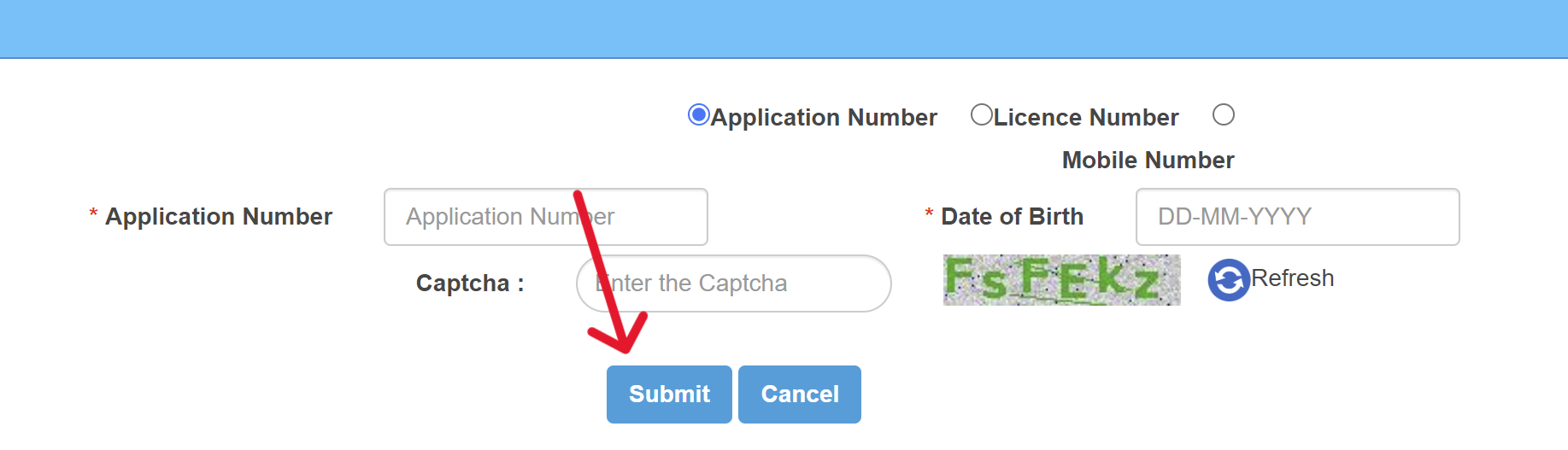
- Enter your date of birth and captcha.
- Click on "Submit" to download your Learner's License.
| If you have forgotten your DL application number, you can retrieve it by entering the required details on the "Search Related Application, DL Search, or Find Application Number" page under the "Others" menu on the Sarathi Parivahan portal. |
Update/Modify Mobile Number On Driving License
If you want to update your mobile number on your driving license, follow the easy steps outlined below:
- Visit https://sarathi.parivahan.gov.in/.
- Select your state.
- From the "Others" menu, click on "Mobile Number Update."
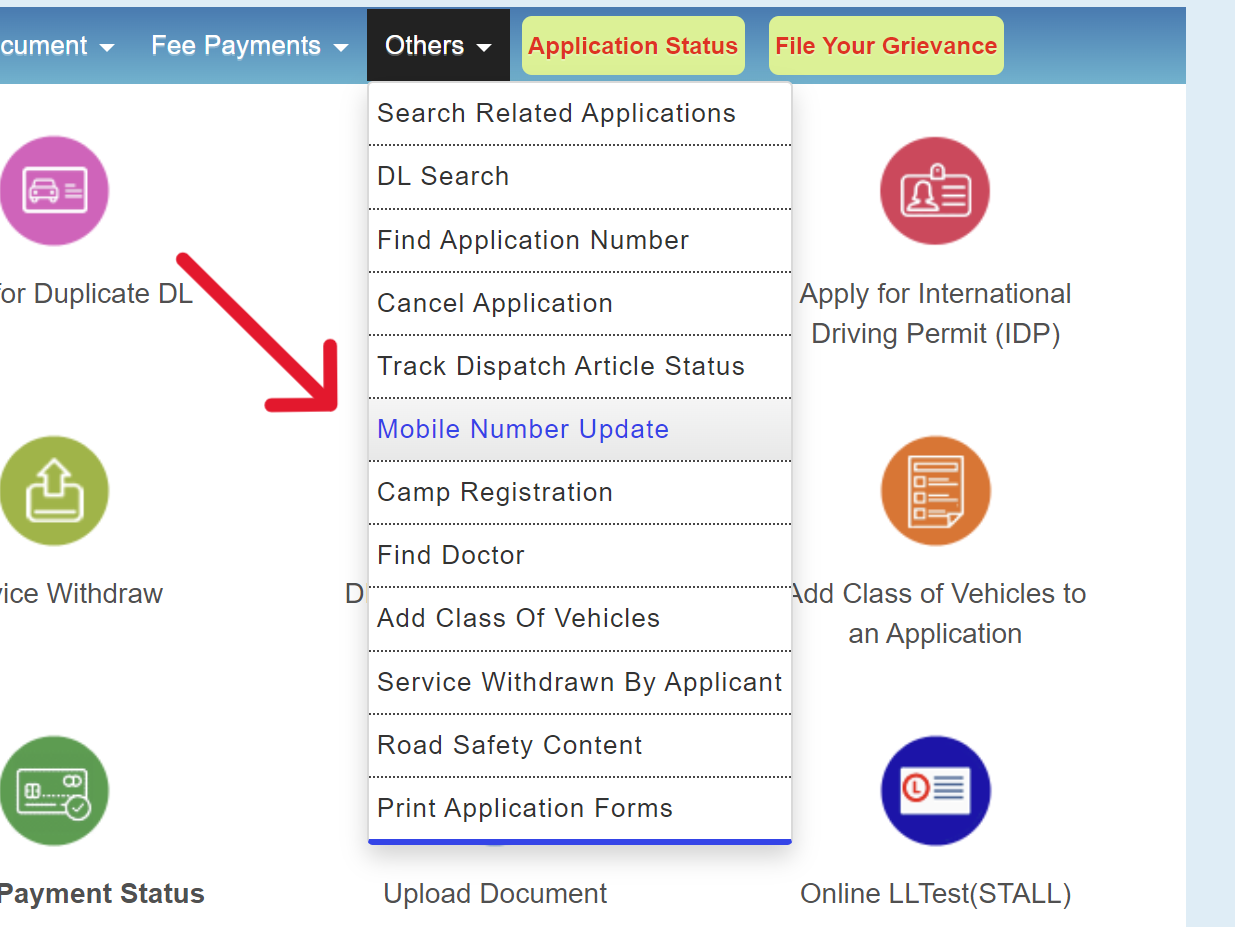
- Enter your Aadhaar number and the OTP received on your registered mobile number.
- After authentication, enter your new mobile number and click "Submit" to update.
Information Available on a DL
A driving licence contains the following information:
- Full Name: The license holder's complete name.
- Date of Birth: The license holder's birthdate.
- Blood Type: The license holder's blood group.
- Parent's Name: Usually the father's name.
- Residential Address: The license holder's home address.
- License Number: A unique identifier for the license.
- Issuing Authority: The body that issued the license.
- Issue Date: When the license was issued.
- Expiry Date: When the license expires.
- Permitted Vehicle Categories: Types of vehicles the license holder can drive.
Helpline
| Phone Number | Hours | |
|---|---|---|
| helpdesk-sarathi@gov.in | +91-120-4925505 | 06:00 AM - 12:00 AM |